
 Based on 2,291 reviews
Based on 2,291 reviews
ParentalGuard rated great on trusted review platforms and independent media

 Based on 2,291 reviews
Based on 2,291 reviews

 Based on 2,291 reviews
Based on 2,291 reviews
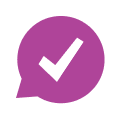
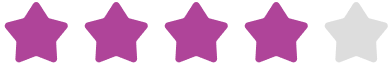 Based on 2,291 reviews
Based on 2,291 reviews