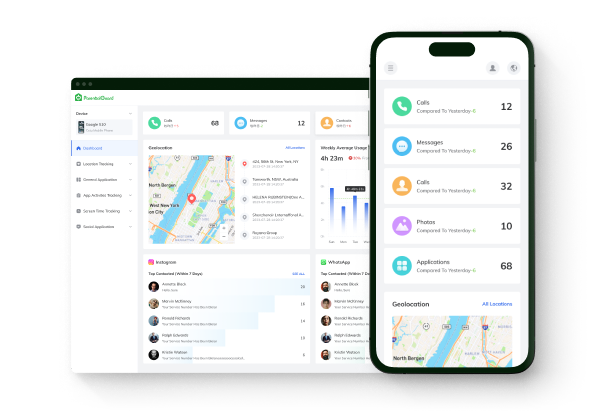Frequently Asked Questions
Here you can find frequently asked questions about ParentalGuard. Including Purchase Issues, Account Issues, Installation Issues, and Technical Issues with product functionality.
ParentalGuard FAQs
Purchase & Order
Before Payment
No, there isn't a free version now. We have three subscription plans, you can purchase one of them based on your need. You can take a look at demo to learn more about the product.
One license is used to monitor an Android device. For example, if you want to spy WhatsApp in two device, you need to purchase two license.
Auto-renewal means that your purchased plan will be automatically renewed at the end of the subscription term. It provides you to continue using the product and enjoy all the new features. And you can cancel your subscription anytime if you don't need the product.
Please clear the cookies of your browser, and ensure the network connection is ok. If possible, please try another payment method.
You can use PayPal, VISA, Master Card, America Express, Giro Pay, JDB, etc.
Yes. ParentalGuard provides a trial demo so that users can experience the basic functions of the software before purchasing.
After Payment
Yes. You have the right to ask for a refund if you have technical issues with the products that could not be resolved within 30 days. To request a refund, you can contact us at support#parentalguard.com (replace # with @). For more details, please visit ParentalGuard Refund Policy page.
You can purchase the correct product and contact us to request a refund for the wrong product/license.
You can contact us at support#parentalguard.com (replace # with @) to upgrade or downgrade your plan.
To cancel your subscription quickly, You can contact our support team. You will get a response within 24 hours on business days and 48 hours on holidays.
After purchasing, you will be provided with information on setting up a parent account. Follow the Guide to complete account setup to start monitoring your child's phone.
Account
You can register for a ParentalGuard Account by clicking on "Login" at the top right of the site, or by visiting the Registration Page directly.
You can log in to your created ParentalGuard Account by clicking "Login" at the top right of the page.
Yes, whether you're using the Demo to see how monitoring works or using the Full Version, you need to do so through your ParentalGuard Account.
Yes, whether you're using the Demo to see how monitoring works or using the Full Version, you need to do so through your ParentalGuard Account.
No, you just need to use your ParentalGuard Account to manage everything.
Install & Uninstall
First, you need to Login to your ParentalGuard Account on the web and connect the device, and then follow the instructions on the page to download apk file and install to your phone.
For Android Devices: (Available for most)
Open "Settings" and click "Applications", find "ParentalGuard" and uninstall it.
For iOS Devices:
Click and hold the "ParentalGuard" icon on the home page until the icon starts to wiggle. Click the "X" icon in the upper left corner to uninstall.
No, if you have bound your child's device, ParentalGuard will trigger the uninstall protection mechanism to prevent the software from being uninstalled.
General Issues
First, install special software on the device that you want to monitor and then finish setup by following a step by step tutorial. After that, you can monitor WhatsApp on your phone without the monitor phone user's knowing.
ParentalGuard supports iOS and Android OS, covering most smartphones.
No, ParentalGuard is a lightweight application and will not take up too much storage space on your phone.
ParentalGuard uses strict authentication measures so that only authorized parents can access and use the software's features.
Yes, in order to monitor and transmit data in real time, ParentalGuard requires a stable Internet connection on both the mobile phone and the parent terminal.
ParentalGuard Team provides technical support to help resolve data synchronization issues due to technical glitches and ensure the software is functioning properly.
Phone Location
Circles are groups where you share your location with your family and friends. Only people in the same circle can see each other's locations.
ParentalGuard is a tool that can track kids' phones without their knowledge. It's worth noting, however, that ParentalGuard is not a tracking tool. It includes features that allow you to easily track your kids' phones without their knowledge.
You can view your child's mobile phone activity with dedicated parental control tools. But please also trust your child more, and keep in touch with your child at any time.
There may be a temporary failure. Please upgrade ParentalGuard to the latest version or contact our customer service support.
Yes, ParentalGuard supports multiple map views, including standard maps, satellite maps, etc., so that parents can choose the most suitable view.
Yes, parents can track the location of their children's mobile phones in real time on the map on the web page and understand their real-time movements.
Yes, ParentalGuard supports setting up geofences, and parents will receive real-time notifications when their children enter or leave the designated area.
Instagram Monitor
Admittedly, some software claims that they can monitor Instagram for free. However, they only provide limited features. For example, you are only allowed to monitor contacts but for calls, chats, you have to buy its pro version.
You can use ParentalGuard to monitor your underage children's WhatsApp. If you want to monitor other people's WhatsApp, please think twice before doing so. Besides, it is advisable to check your local laws before using ParentalGuard.
ParentalGuard connects to your child's account via the WhatsApp API (Application Programming Interface) to retrieve and display their messages, posts, and activities in real time.
Yes, ParentalGuard supports parents to set filtering rules to block or limit their children’s specific activities on Instagram to ensure their online safety.
ParentalGuard strictly adheres to privacy regulations and protects the retrieved Instagram information through encryption and secure transmission, ensuring that the information can only be accessed by authorized parents.
WhatsApp Monitor
Free WhatsApp spy software might sound tempting, but it free apps are usually too good to be true. Because free apps that track text and Instagram messages may contain malicious code that steals personal information, including credit card numbers. Be careful!
Yes, ParentalGuard allows parents to set filtering rules to block or restrict specific message content from their children on WhatsApp.
ParentalGuard has no time limit and parents can view their children’s WhatsApp activities at any time.
No. ParentalGuard focuses on monitoring activity rather than logging logins to keep your children's accounts safe.
Yes, ParentalGuard supports monitoring text messages, media files, including voice messages in WhatsApp.
Still Need Help?
Still not solved your problem? Contact us now. ParentalGuard's Professional Support Team will be at your service within 48 hours.
CONTACT US